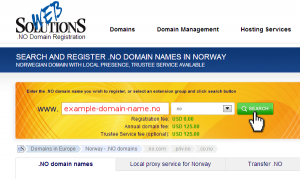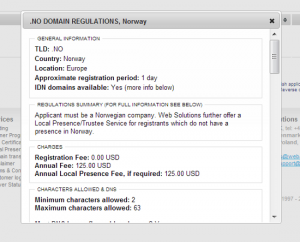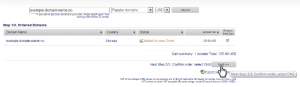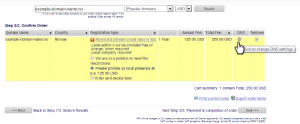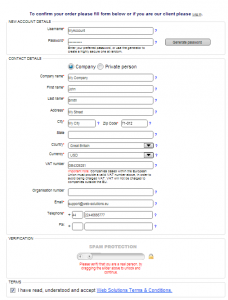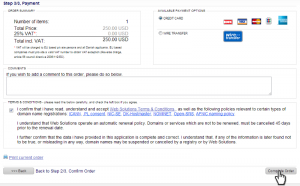How to register .NI domain name with and/or without physical presence in Nicaragua
- First of all, please visit our .NI TLD designated page and get familiar with Nicaraguan regulations and current prices.
- Enter your desired .NI domain name into the domain search box and press the Search button.
-
Confirm the .NI domain availability and price.
*You can click the domain status to once again check the complete domain regulations for Nicaragua.
- Add your .NI domain to the cart by clicking the checkbox and proceed to checkout.
-
Choose the registration type and specify your DNS to comply with nicaraguan registry requirements.
*Remember to set DNS properly before your order is confirmed. Otherwise, Web Solutions` default name servers will be used. You will be able to change them later.
-
Go to the next step and create new account or sign in to the existing one.
*Your login information will be sent in a separate e-mail to the address you have entered above.
-
Choose the payment method, read and accept Terms & Conditions and click the order confirmation button.
*It is possible to pay either by Credit Card or Wire Transfer.
- When the order has been completed, the Support Team will contact you to give you an update on the current registration status of your Nicaraguan domain.

Sweden, .SE – 2 letter domain auction Sweden is currently in the progress of auctioning off previously restricted 2 letter .SE domains. Its mainly country codes and country names. Click here for a list: .SE Domain Auction United Kingdom, .UK – second level launched: Shorter and simpler “example.uk” domains were launched earl [...]
Nicaragua has announced that it is now possible to register second level .NI domains (ex. mydomain.ni). As opposed to most other r [...]