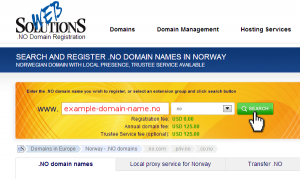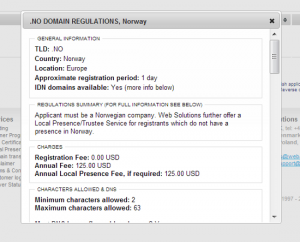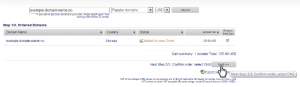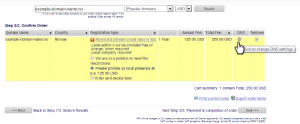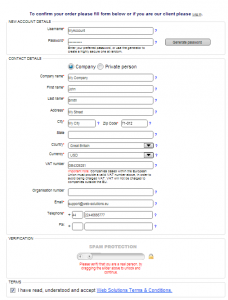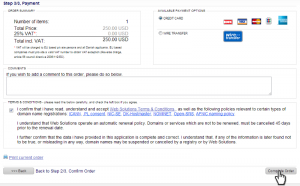How to register .XYZ domain name with and/or without physical presence in E-commerce & Consumer Niche
- First of all, please visit our .XYZ TLD designated page and get familiar with E-commerce & Consumer Niche regulations and current prices.
- Enter your desired .XYZ domain name into the domain search box and press the Search button.
-
Confirm the .XYZ domain availability and price.
*You can click the domain status to once again check the complete domain regulations for E-commerce & Consumer Niche.
- Add your .XYZ domain to the cart by clicking the checkbox and proceed to checkout.
-
Choose the registration type and specify your DNS to comply with e-commerce & consumer niche registry requirements.
*Remember to set DNS properly before your order is confirmed. Otherwise, Web Solutions` default name servers will be used. You will be able to change them later.
-
Go to the next step and create new account or sign in to the existing one.
*Your login information will be sent in a separate e-mail to the address you have entered above.
-
Choose the payment method, read and accept Terms & Conditions and click the order confirmation button.
*It is possible to pay either by Credit Card or Wire Transfer.
- When the order has been completed, the Support Team will contact you to give you an update on the current registration status of your E-commerce & Consumer Niche domain.
Number of New gTLDs Exceeds 10 M
The number of domain names registered under new generic TLDs continues to grow and it has recently exceeded 10 million registrations.

At the time of writing this, there are 10,826,595 domain names registered across 846 new generic Top-Level Domains, which all have been released within the New gTLD Program initiated by ICANN, the global domain authority. The domain with most registered domain names continues to be .XYZ with over 1,715,000 registrations constituting 15.08 % of the [...]
The dynamically increasing number of domain name registrations across all domains available was close to 300 million, according to [...]
The closing of the second quarter was marked by an increase in the number of domain name registrations across all TLDs by 2.2 mill [...]